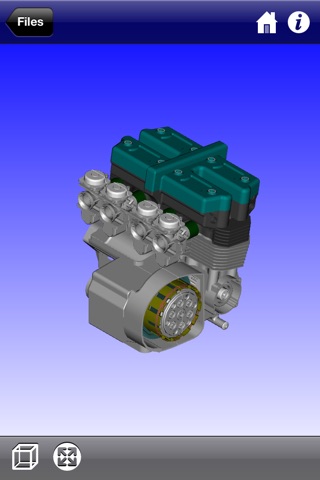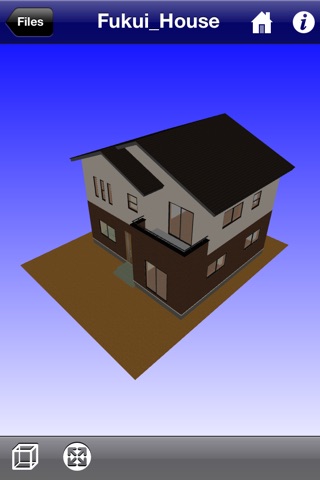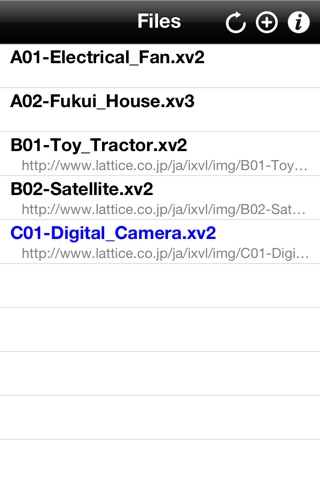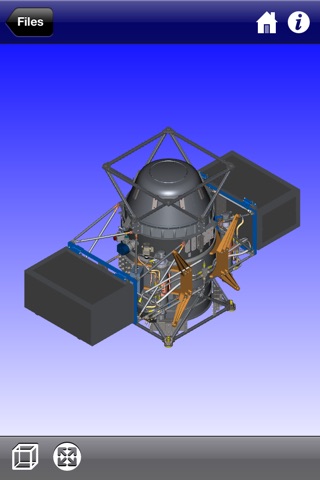
iXVL View is a 3D viewer that displays XVL files. XVL is an industry-leading lightweight 3D data format developed by Lattice Technology.
All major 3D CAD formats can be converted to the ultra lightweight XVL format and then transferred to your iPad / iPhone. iXVL View lets you rotate, pan and zoom the model. Use even the most complex 3D data to present and explain products on your iPad / iPhone.
Features
* View XVL files created using XVL Studio or converted from CAD using XVL Converters. XVL files are typically less than 1% of the original CAD file size.
* Easy, intuitive multi-touch operation to rotate, pan and zoom in/out (Drag to rotate, Two-finger drag to pan and pinch to zoom in/out and One-finger long tap to set rotate center).
* Application includes icons to fit to screen, restore original viewpoint and select shaded or shaded with wire display mode.
* For assemblies, parts or annotations that have a link to a web page, tap the link to show the web page with Safari. .
* Easily copy files to your iPad using the iTunes file transfer function.
* Download the sample files and save their URLs from Lattice Technology (http://www.lattice3d.com/products/ixvl/index.html).
* List XVL files on your iPad / iPhone.
* Delete XVL files by swiping the file name.
* Five XVL sample files are included.
* Available on iPad 2 / New iPad (3rd Generation, 4th Generation) / iPad mini / iPhone 4 / iPhone 4S / iPhone 5 / iPod Touch (4th Generation, 5th Generation).
For further information: http://www.lattice3d.com/products/ixvl/view.html